
TAGTIK NEWS - TO THE POINT
Golden tips for spring cleaning your electronics

Electronic devices such as smartphones and tablets are used almost daily and are a breeding ground for bacteria. Regularly cleaning these devices ensures a healthier environment. Your devices will also perform better and last longer.
How to go about it?
Cleaning product
There are cleaning solutions available specifically developed for cleaning screens. These are gentle products that do not contain harsh chemicals, so the screen is not damaged. Do not use glass cleaner, alcohol, or ammonia as these will affect the protective layer of your screen. It's wiser to use a little distilled water.
Microfibre cloth
Use a soft (clean) microfibre cloth. Do not use an old rag, paper towels, or tissues as these can cause scratches and leave permanent marks.
It's also important NOT to spray the cleaning agent directly on your screen, but onto a microfibre cloth, which you can then use to clean the screen.
Cords and USB ports can be cleaned with a cotton swab.
Air vents
If your laptop suddenly becomes slower, it may be because the air vents are clogged with accumulated dust. This makes your device slower and hotter. Use a soft brush or vacuum cleaner for this. For the interior of your computer, you can use a makeup brush to efficiently remove dust.
Do not forget to carefully clean the back and edges of the screen with the damp microfibre cloth.
Keyboard
What if your keyboard is full of crumbs and dust? Compressed air can help, but don't spray randomly. Also, do not hold the canister at an angle or too close as moisture may be released. Hold it upright and use short bursts.
(SR - Source: Plusonline NL - Illustration: ©Unsplash)
LATEST NEWS

Born on January 12: Blixa Bargeld (Einsturzende Neubauten) is magnificently insatiable

Born on January 10: Rod Stewart, a living legend of rock, ennobled since 2016
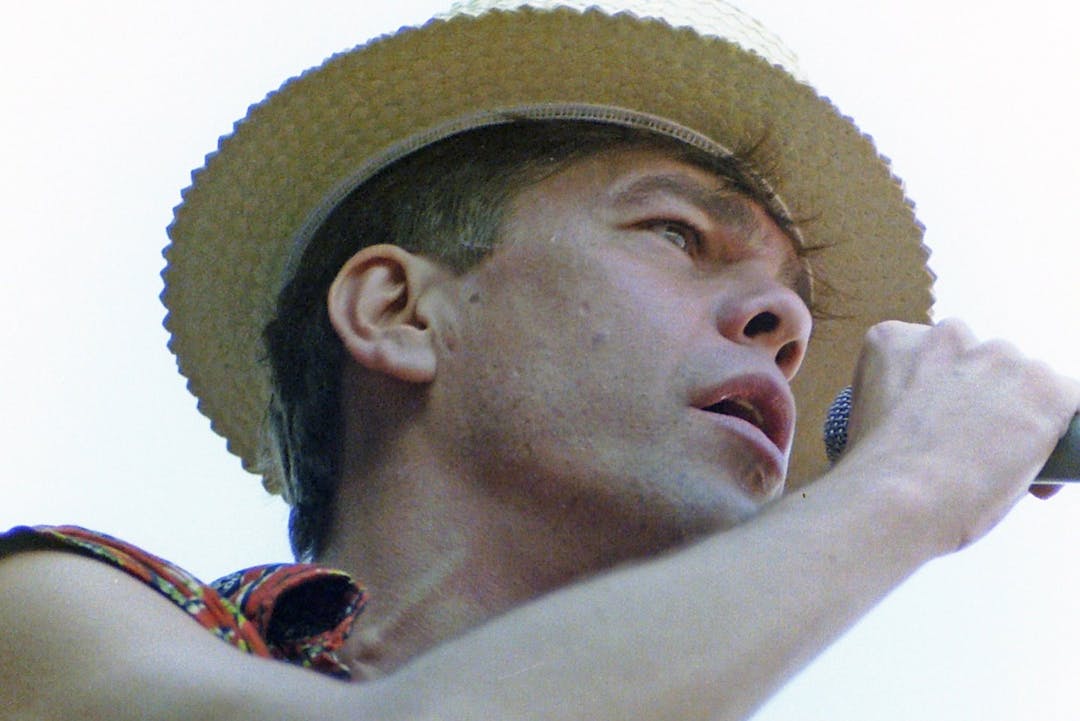
Born on January 9: David Johansen, the New York Dolls singer, has passed away in 2025
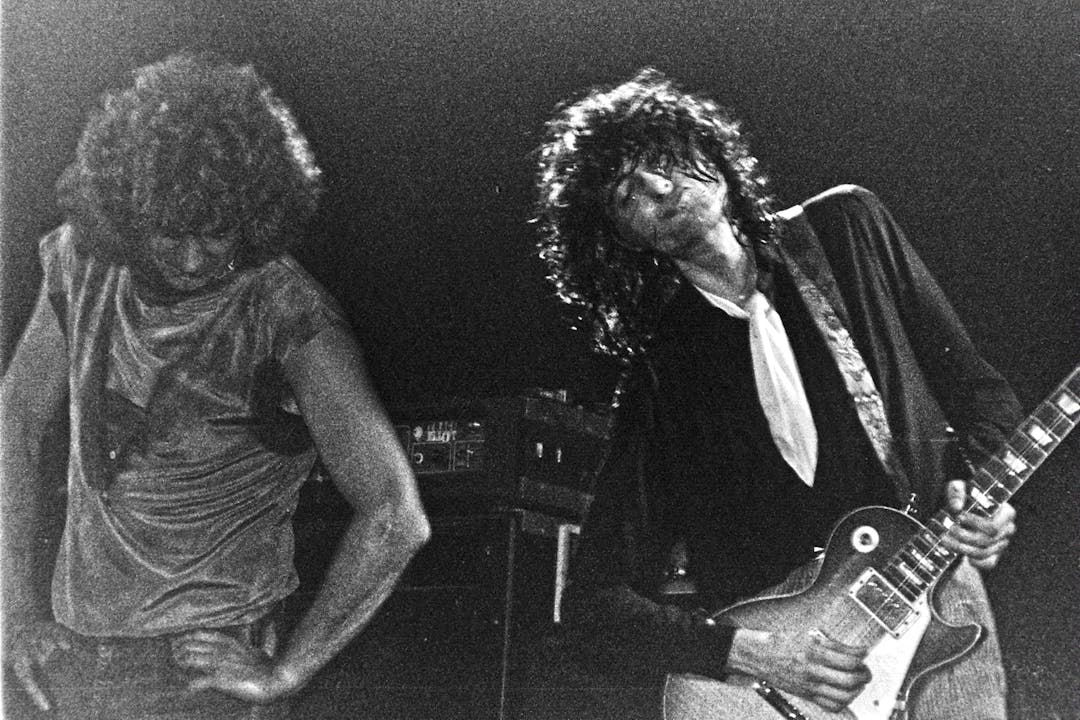
Born on January 9: Jimmy Page (Led Zeppelin), the ultimate guitar hero ?
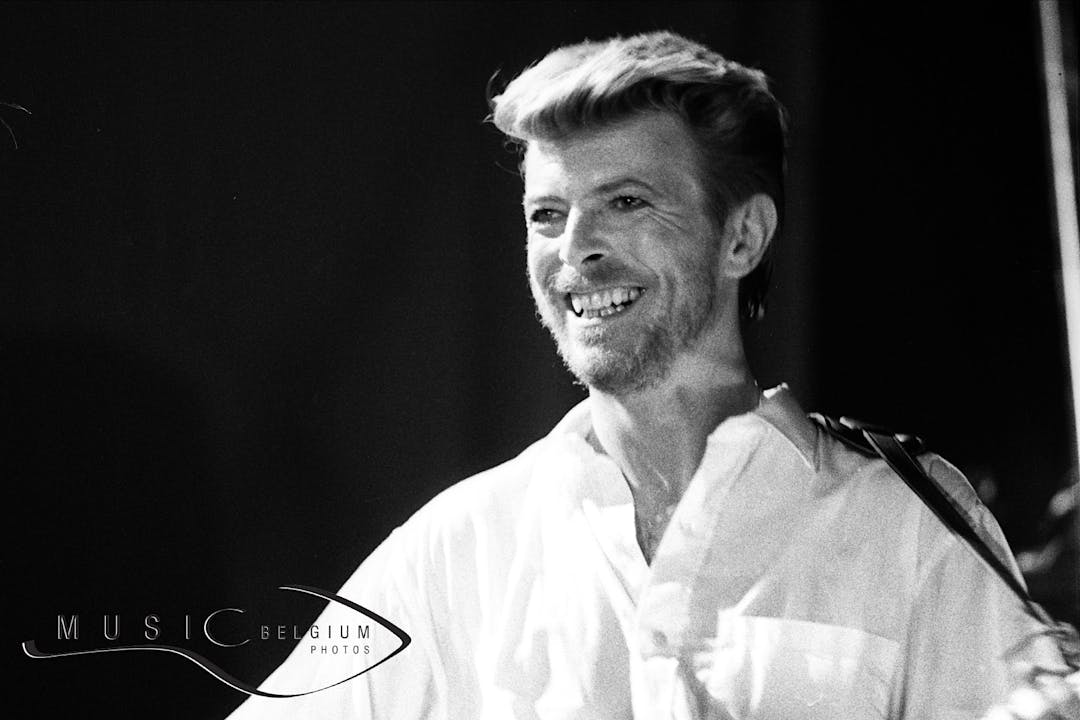
Born on January 8: David Bowie, the artist from another world

Born on January 7: Kathy Valentine, bassist with the Go-Go's, tells all in a book
Quick links